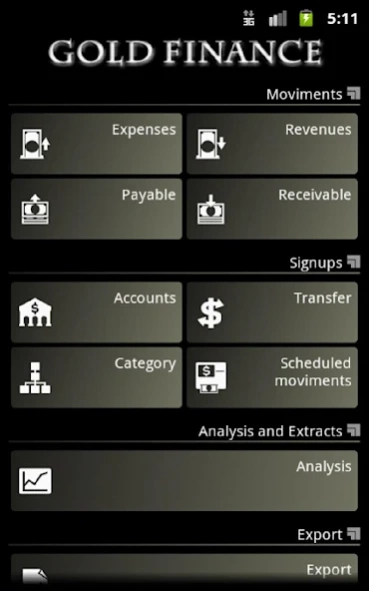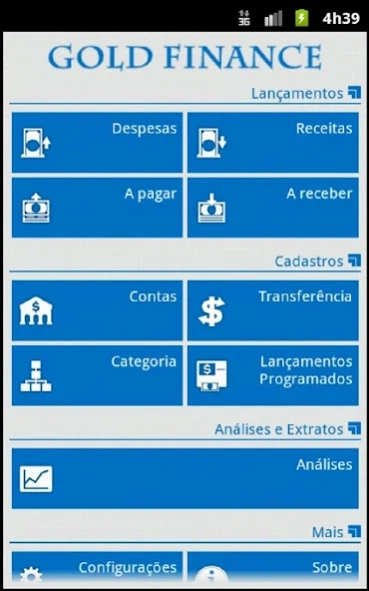Gold Finance 2.0
Free Version
Publisher Description
Gold Finance - application to manage finances
Financial control system personnel.
Meet the Gold Finance, an application that will help you plan your financial life. Now you will have a personal finance manager in the palm of your hand, eliminating spreadsheets and tax coupons.
You no longer have to balance consulting and taking statements from your bank account, the Gold Finance will do it for you. With real-time monitoring of finance, will be easier to plan, organize and achieve financial goals.
With the Gold Finance you will launch your debits and credits when they are being conducted in an organized and categorized according to their transactions. So those routine expenses that are the hardest to control, will be recorded and you will never be without knowing where did their money at the end of the month.
Some resources:
- Registration of accounts (current account / Investment / Cash Account / Credit Card)
- Registration class
- Released Income / Expense
- Launches Accounts payable / receivable (forecast)
- Password to start
- Backup Routine
- Transfer between accounts
- Analysis of expenses by categories
- Analysis of credit card
- Analysis of forecasts
- Extracts
- Scheduled Releases (Release that are repeated with certain frequency).
- Customizing the layout
- Low partial moviments
About Gold Finance
Gold Finance is a free app for Android published in the Accounting & Finance list of apps, part of Business.
The company that develops Gold Finance is Gustavo Henrique Mendonça de Sousa. The latest version released by its developer is 2.0. This app was rated by 1 users of our site and has an average rating of 5.0.
To install Gold Finance on your Android device, just click the green Continue To App button above to start the installation process. The app is listed on our website since 2013-10-21 and was downloaded 5 times. We have already checked if the download link is safe, however for your own protection we recommend that you scan the downloaded app with your antivirus. Your antivirus may detect the Gold Finance as malware as malware if the download link to br.ghms.goldfinance is broken.
How to install Gold Finance on your Android device:
- Click on the Continue To App button on our website. This will redirect you to Google Play.
- Once the Gold Finance is shown in the Google Play listing of your Android device, you can start its download and installation. Tap on the Install button located below the search bar and to the right of the app icon.
- A pop-up window with the permissions required by Gold Finance will be shown. Click on Accept to continue the process.
- Gold Finance will be downloaded onto your device, displaying a progress. Once the download completes, the installation will start and you'll get a notification after the installation is finished.